 FAQs
FAQs
Common Questions Answered
How long does the integration process take?
The integration process for Boon typically takes 2 to 6 weeks, depending on the complexity of your HR tech stack, required customizations, and internal IT resources.
Estimated Timeline:
Stage
Estimated Timeframe
Key Actions
Kickoff & Requirements Gathering
1 week
Identify integration needs, define workflows, and align stakeholders (IT, HR, Finance).
Technical Setup & API Configuration
1-3 weeks
IT team configures Boon’s connection to HRIS, ATS, payroll, and SSO (if applicable).
Data Mapping & Syncing
1-2 weeks
Ensure accurate data flow between Boon and existing systems, including job postings, referrals, and payouts.
Testing & Validation
1-2 weeks
Conduct system tests, validate referral tracking, and troubleshoot integration issues.
Final Review & Go Live
🚀 2-6 weeks
Ensure all integrations function properly before full rollout.
There are no rows in this table
Factors That May Impact Integration Time:
Your Boon Customer Success Manager will assist throughout the integration process, working closely with IT and HR teams to minimize disruptions and ensure a smooth setup.
How long does onboarding take?
Boon’s onboarding process runs in parallel with your integration—so you can start seeing value fast.
We’ve designed our onboarding to be swift, flexible, and tailored to your team’s needs. While timelines vary depending on the complexity of your integration, company size, and referral program goals, most organizations complete onboarding in just 4 to 6 weeks. And because onboarding and integration happen concurrently, your path to impact starts sooner—not later.
Estimated Timeline:
Stage
Estimated Timeframe
Key Actions
Kickoff & Planning
1 week
Meet with Boon’s Customer Success Manager, define goals, and outline the onboarding plan.
Integration & Setup
2-3 weeks
IT team configures HRIS, ATS, payroll, and SSO integrations (if applicable). Boon is set up to match company-specific workflows.
Testing & Validation
1-2 weeks
HR & IT teams test the platform, validate referral tracking, and ensure system accuracy.
Training & Adoption
1-2 weeks
HR team launches internal training, employer branding team communicates referral program, and key stakeholders receive platform training.
Go Live!
🚀 4-6 weeks
Full launch, employees start engaging with the referral program.
There are no rows in this table
Factors That May Impact Onboarding Time:
Your Boon Customer Success Manager will provide guidance throughout onboarding and can adjust the timeline based on your organization's specific needs.
What’s involved in the integration process?
The integration process with Boon is designed to be straightforward and efficient, ensuring minimal effort from your team. Here’s what’s involved:
1. Providing Access & Configuration
2. Data Mapping & Setup (Varies by ATS/HRIS)
3. Testing & Validation
4. Go-Live & Ongoing Support
Who has access to our admin panel?
The access to your Boon admin panel is typically restricted to specific roles within your organization to ensure security and proper management of the platform. These categories are Super Admin, Admin, and Manager. Based on Boon’s Admin Dashboard feature, the following team members generally have access:
1. Super Admin
2. Admin
3. Manager
How much time should our team expect to allocate for this integration?
On average, your team should expect to allocate around 20 hours for this integration:
This is different from how long the integration itself will take. The total integration timeline may vary, but this estimate specifically refers to the amount of time your team should budget for hands-on involvement in the process.


Which team members will be involved in the integration?
The integration of Boon with your existing HR tech stack requires collaboration across multiple teams to ensure a smooth and secure setup. The key team members typically involved are:
1. IT / System Administrators
2. HR Tech Admin / Super Admin
3. HR & Talent Acquisition Team
4. Finance / Payroll Team (if managing referral payouts)
The specific team members involved in the integration may vary based on your company’s structure. In some organizations, IT may take full ownership, while in others, HR or Finance may play a larger role. Your Boon Customer Success Manager can assist in coordinating the integration based on your needs.
Which team members will be involved in the onboarding process?
The onboarding process for Boon involves several key team members to ensure a successful implementation, adoption, and alignment with your organization’s hiring workflows. The primary stakeholders typically include:
1. Super Admin / HR Tech Admin
2. IT / System Administrators
3. HR & Talent Acquisition Team
4. Finance / Payroll Team (if managing referral payouts)
5. Internal Communications / Employer Branding Team (if applicable)
6. Customer Success Manager (from Boon)
The specific roles involved in onboarding may vary depending on your organization's structure. Some companies may involve a dedicated HR tech team, while others may rely more on IT or Finance. Your Boon Customer Success Manager will help guide you through the process based on your unique setup.
How does Boon integrate with other solutions?
Boon offers multiple integration methods to ensure seamless data transfer between systems. Each of these options provides the same level of service and automation—the choice depends on what your ATS/HRIS supports and the fastest way to integrate.
1. API Integration
2. Scheduled Report Exports via SFTP
3. Scheduled Report Exports to an Email Address
Each of these methods ensures smooth integration and automation—the best option depends on what your ATS/HRIS supports and the quickest way to get set up.
What data will Boon be sharing with our ATS?
Great question. Boon is designed to integrate seamlessly with your existing workflows—and that includes giving you control over the data that’s shared.
Below we provide a detailed list of fields that can be mapped into your ATS, but it’s important to know that many of these fields are optional. We recognize that every hiring process is different, and Boon has been built from the ground up to flex around your unique needs.
You’ll be able to customize exactly which data points flow into your system—ensuring your team gets the context it needs without unnecessary clutter.
What data does Boon share with our HRIS?
Boon is designed to support your existing HR systems, not disrupt them. When it comes to HRIS integrations, we offer a flexible set of data fields that can be configured to fit your organization’s needs.
While we do provide a comprehensive list of fields that can be shared, many of them are completely optional. Our platform was built to adapt—whether you’re looking for basic employee syncing or more advanced data exchange, Boon can be tailored to your preferences.
You’ll have full visibility and control over what’s shared, and we’ll work with your team to ensure it aligns with your internal data governance and processes.
You can explore the complete list of available data fields here.
What data does Boon share with our SSO?
None. Boon does not share any data with your SSO provider.
SSO (Single Sign-On) is used strictly to authenticate users—ensuring they can securely access Boon using their company credentials. We simply rely on the SSO certificate configured in our system to validate the user’s identity via their email address.
Once authenticated, users are granted access to Boon based on their email domain and role permissions within the platform. No user data, activity, or platform information is sent back to your SSO provider.
This approach keeps your data secure, your workflows clean, and your IT team happy.
Why We Charge Maintenance Fees (And Why They Matter to You)
Our maintenance fees are designed to ensure your referral program runs smoothly, adapts as your needs evolve, and delivers consistent value over time. Here’s what that includes:
1. Proactive Integration Monitoring & Maintenance
The solutions you rely on are constantly evolving. Even small updates can impact how they interact with Boon. We proactively monitor these changes and adjust our integrations accordingly to prevent disruptions. This ongoing work ensures your referral workflows stay aligned, functional, and optimized as your broader tech stack changes.
2. Technical Troubleshooting for Integration Issues
When integration issues arise, our team moves quickly to troubleshoot and resolve them. We manage the cross-platform coordination and technical lift required to keep everything running smoothly. This level of hands-on support is part of what the maintenance fee enables: a consistent, reliable integration experience without disruption.
3. Ongoing Program Updates & Configuration Support
As your organization evolves, so do your referral program needs—whether it’s adjusting workflows, updating fields, or adapting to changes in your internal systems. The maintenance fee covers our involvement in those updates. We take the lead on mapping out what changes are needed and how they should be implemented, leveraging our deep knowledge of your systems and the broader HR tech ecosystem. This ensures updates are handled efficiently, correctly, and with as little lift from your team as possible.
4. Peace of Mind at Scale
The maintenance fee isn’t just for support when something goes wrong — it’s about ensuring things go right. It gives you the confidence that Boon will keep pace with your growth, your systems, and your team’s evolving needs without added friction or surprise costs down the line.
Did this article help? 

Want to print your doc?
This is not the way.
This is not the way.
Try clicking the ⋯ next to your doc name or using a keyboard shortcut (
CtrlP
) instead.